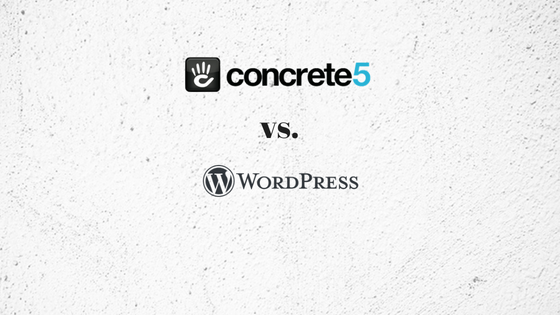In the world of CMS, Concrete5 and WordPress are both popular, they are both used for creating and managing websites. They might look similar at the first look, but with a deep analysis in the following article, we will discover that they are quite different. Let’s see what differentiates them:
WordPress
To make the most of a tool, you have to understand it and know how it works. Otherwise, it’s a bit like buying a great car and not knowing how to drive it. It would be a pity and a very bad investment.
If you use WordPress for your business, you should know that it is composed of 3 main elements:
- an engine
- themes
- Plugins
The engine
What you install in the first place when you download WordPress is its engine. It’s like the engine of a car, only you have a functional website that displays content and an administration to publish content but no more (imagine a functional car engine but without wheel or body).
The engine of WordPress is regularly improved by his team. It is very important that you make the updates as soon as they are published (or one or two days later) so as not to risk leaving a security hole on your site. Without these updates, you expose yourself to unpleasant surprises or malfunctions of your site. But remember to make a backup of your site before performing them.
The themes
If we take the analogy of the car, the theme is its fully customizable body.
For the first months of your business, do not take the lead with your design. Make sure that it highlights your content and does not make your readers run away. A good theme for your business, in my opinion, has a professional design, it’s regularly updated, is well noted by the community.
The plugins (or extensions)
We have seen that the heart of WordPress only allows publishing content. Speaking for your business, you need to present your products, sell them, create a member area, protect your site from hackers, make it faster etc.
This is where the plugins come in, they add a new feature to WordPress. If you want to sell a product you add a plugin, you want your visitors to subscribe to your newsletter, you add a plugin, etc.
Plugins are developed by developers who want to contribute to the community, by the WordPress team or by companies.
Concrete5
What strikes you in this software is its ease of use. First of all the installation, it takes place on two screens and will not pose any problem of the moment that one already has an experience of this type of operations.
Once installed, you can access the administration interface of the software which is rather well organized and clear. Some notions are a bit new, such as “Carnets”, which can be used to store the content of any kind and publish it on the site.
We find the inevitable tool for managing themes, but also types of pages. It is thus possible to define sorts of layout templates associated with the types of content that you can use when creating a page. You will find this system interesting especially since it is done with more flexibility than WordPress.
The editing and the construction of the pages are done directly on the site. A banner appears at the top of the page and provides access to management functions such as access rights. The different areas of the page are displayed and when you click on it appears a menu to switch to edit mode.
You will also appreciate the flexibility that was given to change the theme for each page. This offers the possibility to create sections with a graphical aspect specific to the theme.
Also integrated version management of each page with a tool to compare two versions. An essential option for sites made by several people.
The features
Concrete5 does not escape and offers a system of extensions. The addition is very simple from the software simply by clicking on the “Install” button. The updates of these modules are also automatically proposed and installed. Too bad, however, that there is no button “Update everything”.
The extensions are centralized in the manner of WordPress on the Concrete.org website. Note however the name given to this site: Marketplace. You will need to register to be able to connect your installation of Concrete 5 to the deposit of extensions and themes. A large part of them are free, and others are paid.