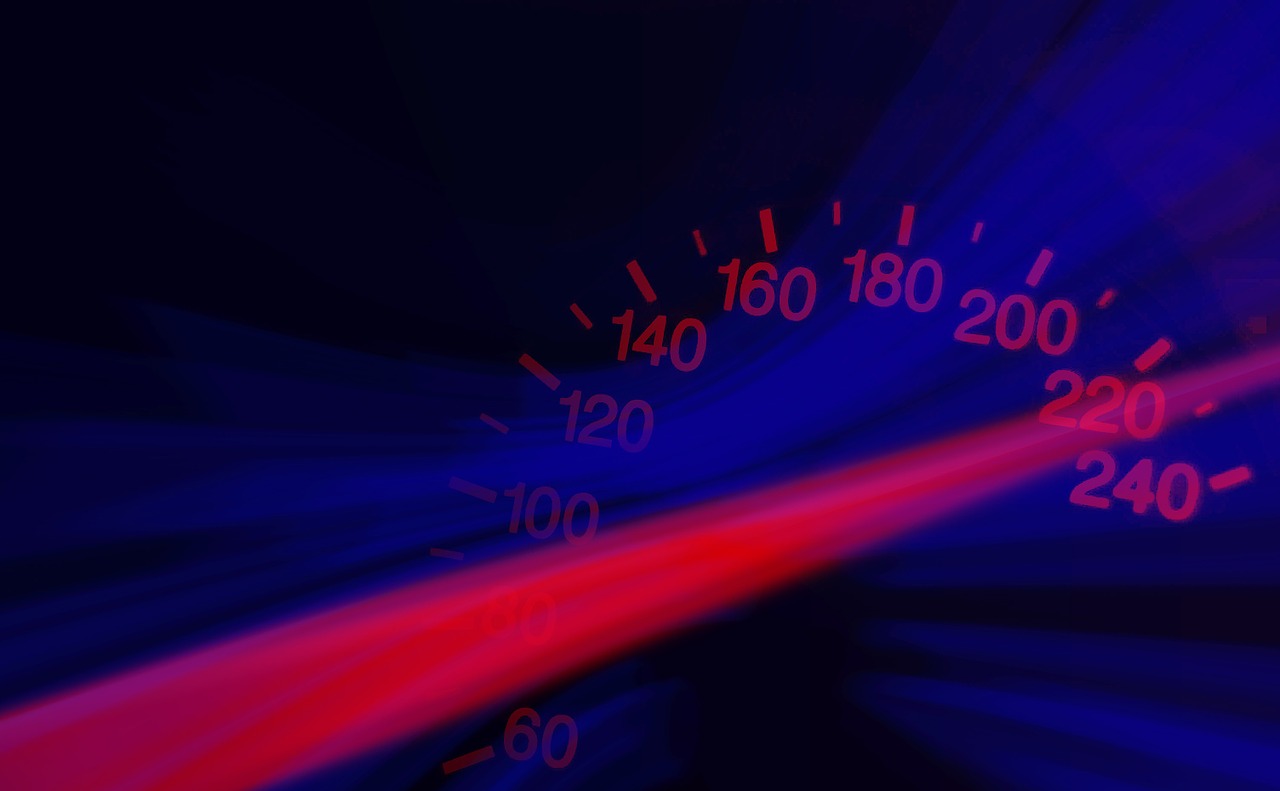There is no doubt to say WordPress is one of the most loved platforms ever. But what bothers everybody is its speed, as sometimes it takes time to display everything. Don’t be one of the persons who set up a website and then abandons it. You need to always keep an eye on what is happening and make sure your visitors are happy with what they’re getting.
Read below what you can do to speed up your WordPress website.
Why is speed so important
You only have 2 or 3 seconds to get the attention of your visitor. Otherwise, your bounce rate won’t make you happy and your business won’t grow as you expect.
When your website takes too long to load, it is likely your visitors won’t even get the chance to see what you prepared for them. Google is also another authority that takes into consideration your loading speed when deciding your ranking. So if Google decides your website is to slow, chances are your visitors won’t even get to see your website as an option.
But don’t worry, there are a lot of things you can do to speed it up.
How to make your website load faster
Here are 10 things you can do to speed up your WordPress website. Every single action you take will make things better.
- Get good hosting – shared hosting might look like a great deal, but it will also drain the loading speed, so better invest in a suitable host from the start.
- Choose the right theme – yes, you want your website to look stunning, but keep in mind that a light theme brings more profit as it helps the website load faster.
- Use an adequate caching plugin – once you cache your page elements, there will be less job for the website everytime it loads.
- Work with a CDN – a content delivery network is basically a tool that will take all your static files and delivers them from the closest servers to the users who try to download them.
- Optimize your photos – you can do this automatically and by reducing the size, you increase the loading speed.
- Optimize the homepage – by choosing what to display on your homepage, you can make it load quicker: choose to show less information, don’t use full posts, choose what widgets are mandatory and so on.
- Revise the WordPress database – you can do it manually or use a plugin for that. Simply, this will let you revise your drafts, your tables, your spam and so on.
Stop hotlink and leeching off your content – there are some spammy practices when others link to your pictures and take advantage of your server. - Give an expiration date to the static resources – for your regular visitors, you can set a time frame when specific elements stay the same so they don’t have to load it all the time.
- Your Gravatar images – not having a Gravatar image will also increase the loading speed.
- Turn off pingbacks and trackbacks – normally, WordPress will communicate with other websites that use the platform and notifies you when somebody else links back to you, but you can stop that.
Closing Thoughts
There is so much you can do to speed things up. Small tasks can be a burden for your website, but there are also small steps to make things better. From optimizing your images to choosing the right host, all these impact the success of your business.
Having trouble with your website speed? Give us a sign and let us help you get the traffic you deserve.